Limited RTO Partnerships now available
Transform your offering and secure your position at the forefront of workplace AI education by offering RAIL certification. As artificial intelligence reshapes the modern workplace, there’s unprecedented demand for practical, foundational AI training that focuses on responsible use. The Responsible Use of AI License (RAIL) certification meets this need, offering a comprehensive yet accessible program that equips professionals and jobseekers with essential AI skills while emphasising ethical considerations and data security.
Introducing RAIL
By obtaining RAIL certification, individuals, teams, and organisations can build and refine their AI capabilities whilst demonstrating their commitment to ethical AI practices, data security, and privacy.
Express your interest
With limited partnership opportunities offering significant commissions of up to 40%, position your RTO to benefit as RAIL Certification shapes the future of workplace AI literacy.
Course details
RAIL is delivered online through engaging video modules and in-depth text content.
Certification is achieved following successful completion of 4 core plus 2 elective modules.
Industry Recognition
Widely acknowledged across industry sectors
Verified Credential
Licence issued on the blockchain via partner Authentical
Assessment
Multiple-choice examinations for each topic
Flexibility
Students learn at own pace with asynchronous content
10 hours
Total volume of learning with additional options
Support
Access to local assistance when required
Core Modules
1 – Introduction to AI
Topic 1.1: Understanding AI Fundamentals and Terminology
- Understand the basics of AI, including its history and development
- Learn about the different types of AI: Narrow AI, General AI, and Artificial Superintelligence
- Explore key AI technologies such as Machine Learning, Natural Language Processing, and Robotics
- Define and explain common AI terminology and concepts.
Topic 1.2: Introduction to Major Generative AI Platforms and Real-World Considerations
- Get introduced to commonly used generative AI platforms
- Understand the potential and limitations of AI in real-world scenarios.
Topic 1.3: Beyond Generative AI
- Explore the diverse landscape of AI applications beyond text and image generation
- Understand the role of AI in data analysis and predictive modeling
- Learn about AI in decision support systems, computer vision, image recognition, robotics and automation, and others
- Examine AI's role in autonomous systems (e.g., self-driving cars, drones).
2 – AI in the Workplace
Topic 2.1: Enhancing Workplace Productivity with AI
- AI Tools for Automation: Learn how AI can automate routine tasks like email sorting and scheduling
- AI-Powered Productivity Platforms: Explore tools for task management, reminders, and organisation
- Other Productivity Gains with AI: Image Creation, Assisting with Spreadsheets, and various other uses
- Sample use cases: Illustrative examples of individual employees and businesses improving productivity using AI.
Topic 2.2: AI Tools for Decision-Making
- Understand the role of AI in improving data-driven decision-making processes
- Learn how AI supports business decisions through predictive analytics and risk assessment
- Explore practical applications of AI in financial analysis and operational decision-making
- Discuss how AI helps leaders make informed decisions by analysing large datasets.
Topic 2.3: AI in Various Industries
- Understand how AI is shaping a range of industries, including a high-level view of its impact on finance, manufacturing, retail, transportation and logistics, marketing, education, agriculture, and legal and compliance.
3 – Ethics, Security, and Privacy
Topic 3.1: Practical AI and Ethical Considerations
- Learn about the challenges of implementing AI in businesses (e.g., scalability, costs)
- Explore basic ethical considerations when using AI (e.g., transparency, accountability)
- Understand how to navigate AI systems and ensure responsible use in business environments.
Topic 3.2: Protecting Data in an AI World
- Understand the basics of data privacy and security in AI-driven environments
- Learn simple strategies to protect personal and professional data when interacting with AI systems
- Explore examples of AI-related data incidents and their impact on individuals
- Discover how to improve data security in an AI-enhanced world.
Topic 3.3: The Social Impact of AI
- AI's Influence on Society: Explore how AI is shaping various aspects of daily life, including any potential negative consequences
- AI and Employment: Understand the impact of AI on job markets and future employment opportunities
- Understand basic human rights regarding AI including government responses, with reference to Australia's AI Ethics Principles
- Explore resources for staying informed about AI policies affecting you.
4 – Prompt Engineering
Topic 4.1: Fundamentals of Prompt Design
- Learn the basic principles of creating clear, effective prompts for AI models
- Understand how prompt design influences the behavior of generative AI systems like ChatGPT
- Explore simple examples of prompt design and its outcomes.
Topic 4.2: Crafting Effective Prompts for Common Tasks
- Explore examples of effective prompts for various professional tasks (e.g., writing assistance, generating ideas, research help, solving basic problems, formatting assistance)
- How to reduce bias in prompts
- Understand how to refine prompts and reprompt to get better results
- Practice basic prompt design techniques to improve response quality, using ChatGPT, Claude, Gemini, or Meta.
Topic 4.3: Managing Common Risks Associated with Generative AI Responses
- Understanding Generative AI Limitations and Risks
- Identifying and Mitigating AI Hallucinations
- Developing Critical Thinking Skills
- Handling AI-Generated Errors
- Fostering a Culture of Responsible AI Use.
Elective Modules

AI for Sales
Topic 1: AI for Lead Generation and Qualification
- Understand how AI tools can be used to identify and qualify leads automatically
- Learn how to integrate AI into lead scoring to prioritise sales opportunities
- Explore AI-powered tools for data enrichment and customer insights.
Topic 2: AI for Personalised Sales Outreach
- Master AI-powered personalization techniques for effective sales communication
- Explore AI-driven email marketing and outreach tools
- Understand how AI can enhance customer relationship management (CRM).
Topic 3: AI for Sales Forecasting and Analytics
- Learn how to use AI for sales forecasting and predicting future revenue
- Understand how AI can identify trends and patterns in sales data
- Explore AI-powered sales analytics for performance monitoring and decision-making.

AI for Teachers
Topic 1: AI for Personalised Learning and Student Engagement
- Understand how AI can be used to personalise student learning experiences
- Learn how to use AI tools to identify student learning gaps
- Explore AI-driven platforms for enhancing student engagement.
Topic 2: AI for Classroom Management and Administration
- Master AI tools that assist in automating administrative tasks
- Learn to use AI for managing classroom activities and student records
- Understand how AI can improve communication between teachers, students, and parents.
Topic 3: AI for Professional Development and Teacher Support
- Learn how AI can assist teachers in improving their skills and staying updated
- Understand the role of AI in providing on-demand professional development
- Explore AI-driven tools for teacher collaboration and resource sharing.

AI for Students
Duration: Approximately 1 hour
Topic 1: Using AI Safely at School
Learning Outcomes:
- Understand what you can and can’t use AI for in high school (including school policies).
- Learn how to spot when AI is making mistakes or giving wrong information.
- Know how to keep yourself safe online when using AI tools.
- Understand why it’s important to do your own thinking and not just copy AI answers.
Topic 2: AI as Your Study Buddy
Learning Outcomes:
- Learn how to use AI to understand difficult homework topics better.
- Master ways to create study notes and flashcards with AI help.
- Discover how AI can help explain complex topics in simpler terms.
- Practice using AI to organise your study time and homework schedule
Topic 3: AI for Better Learning
Learning Outcomes:
- Learn how to use AI to improve your research for projects.
- Understand how AI can help with different school subjects (Math, Science, English, etc.).
- Master techniques for using AI to practise and check your work.
- Discover how AI can help with learning languages and understanding different cultures.

AI for Marketing
Topic 1: AI for Market Analysis and Consumer Insights
- Understand how AI tools can gather and analyse market data to uncover trends
- Learn to use AI for consumer behavior analysis to improve marketing strategies
- Explore AI-powered tools for audience segmentation and targeting.
Topic 2: AI for Personalised Marketing Campaigns
- Master AI-powered personalisation techniques for effective customer engagement
- Learn about AI-driven content creation and curation
- Understand how AI can optimise email and social media marketing.
Topic 3: AI for Marketing Performance Analysis
- Learn how AI tools can track and measure the effectiveness of marketing campaigns
- Understand how to use AI for ROI analysis and budget allocation
- Explore AI-powered tools for competitor analysis and benchmarking.

AI for Office Administration
Topic 1: AI-Powered Document Management and Processing
- Master AI tools for document scanning, OCR, and text extraction
- Learn to use AI-assisted document classification and organisation techniques
- Understand how to leverage AI for automated data entry and form filling
- Explore AI-powered tools for proofreading and grammar checking.
Topic 2: AI-Enhanced Scheduling and Calendar Management
- Discover AI-powered scheduling assistants
- Master techniques for managing multiple calendars efficiently
- Learn how to use AI for smart meeting scheduling
- Understand AI tools for automated follow-ups and reminders.
Topic 3: AI Tools for Customer Service and Communication in Office Administration
- Explore AI chatbots and virtual assistants for routine inquiries
- Learn to use AI tools for email management
- Understand how to leverage AI for sentiment analysis in communications
- Master AI techniques for FAQ and knowledge base maintenance.

AI for Public Servants
Topic 1: Understanding AI in Government Context
- Understand how AI is already being used in various Australian government services.
- Identify the unique considerations for AI use in public service.
- Recognise the importance of transparency and accountability in government AI use.
- Understand basic compliance requirements for AI in government settings.
Topic 2: Safe AI Use in Day-to-Day Public Service
- Learn how to use AI tools safely within government guidelines.
- Understand what information generally can and cannot be shared with AI systems.
- Master basic prompt techniques for common public service tasks.
- Identify when to seek approval or guidance for AI use.
Topic 3: Practical Applications and Future Readiness
- Apply AI tools to improve public service delivery.
- Understand how to maintain public trust while using AI.
- Learn best practices for documenting AI use in government work.
- Develop skills for adapting to future AI developments in public service.
Platform-based Electives
Working with ChatGPT
Duration: Approximately 1 hour
Topic 1: Understanding ChatGPT and OpenAI
Learning Outcomes:
- Understand the background of OpenAI and how it positions ChatGPT.
- Identify the key features and capabilities of ChatGPT.
- Recognise the differences between ChatGPT versions (3.5 vs. 4).
- Understand ChatGPT's knowledge cutoff dates and limitations.
Topic 2: Essential ChatGPT Skills
Learning Outcomes:
- Navigate the ChatGPT interface effectively.
- Master basic prompt creation for common workplace tasks in ChatGPT.
- Learn conversation management techniques (editing prompts, starting new threads).
- Practice working with ChatGPT's memory limitations within a conversation.
Topic 3: Advanced Features and ChatGPT Plus
Learning Outcomes:
- Understand the enhanced capabilities of ChatGPT Plus (GPT-4, DALL-E integration, plugins).
- Learn advanced prompt techniques for complex tasks.
- Explore real-time web browsing capabilities in ChatGPT Plus.
- Understand when to use different GPT models based on task requirements.
Maximising Claude
Duration: Approximately 1 hour
Topic 1: Understanding Claude and Anthropic
Learning Outcomes:
- Understand Anthropic's background and their "Constitutional AI" approach.
- Identify Claude's key features and capabilities across different versions (Haiku, Sonnet, Opus).
- Recognise Claude's unique strengths, especially in handling longer contexts and document analysis.
- Understand Claude's knowledge cutoff dates and key limitation.
Topic 2: Essential Claude Skills.
Learning Outcomes:
- Navigate Claude's interface effectively.
- Master basic prompt creation tailored to Claude's capabilities.
- Learn how to effectively upload and work with documents in Claude.
- Practice conversation management and maintaining context in long discussions.
Topic 3: Advanced Claude Features
Learning Outcomes:
- Understand differences between Claude models and when to use each.
- Master advanced prompt techniques that leverage Claude's strengths in analysis and reasoning.
- Learn effective document analysis techniques using Claude's file handling capabilities.
- Explore Claude's code interpretation and generation features.
Leveraging Google Gemini
Duration: Approximately 1 hour
Topic 1: Understanding Gemini and Google's AI Approach
Learning Outcomes:
- Understand Google's AI development approach and Gemini's place in their ecosystem.
- Identify key features across different Gemini versions (Nano, Pro, Ultra).
- Recognise Gemini's unique multimodal capabilities (text, images, code).
- Understand Gemini's integration with Google's search and knowledge graph.
Topic 2: Essential Gemini Skills
Learning Outcomes:
- Navigate the Gemini interface effectively.
- Master basic prompt creation that leverages Gemini's real-time search capabilities.
- Learn how to effectively use Gemini's image analysis features.
- Practice working with Gemini's fact-checking and source verification tools.
Topic 3: Advanced Gemini Applications
Learning Outcomes:
- Understand when to use different Gemini models based on task requirements.
- Master advanced prompt techniques that leverage Gemini's multimodal capabilities.
- Learn effective code generation and debugging using Gemini.
- Explore Gemini's integration with Google Workspace tool.
Available Late June 2025
Microsoft Copilot in Practice
Duration: Approximately 1 hour
Topic 1: Understanding Copilot and Microsoft's AI Vision
Learning Outcomes:
- Understand Microsoft's AI strategy and how Copilot fits into the Microsoft 365 ecosystem.
- Identify key features of Copilot across different applications (Word, Excel, PowerPoint, Teams).
- Recognise Copilot's integration with Microsoft Graph and organisational data.
- Understand Copilot's limitations and knowledge boundaries.
Topic 2: Essential Copilot Skills
Learning Outcomes:
- Navigate Copilot's interface across different Microsoft applications.
- Understand basic prompt creation for common Office tasks.
- Learn effective document generation and editing with Copilot.
- Practice using Copilot for meeting summaries and email management in Outlook.
Topic 3: Advanced Copilot Features
Learning Outcomes:
- Understand advanced features across different Microsoft applications.
- Practice data analysis and visualisation techniques using Copilot in Excel.
- Learn effective presentation creation and enhancement with Copilot in PowerPoint.
- Explore Copilot's collaborative features in Teams and SharePoint.
Available Late June 2025
Engaging short-form video delivery

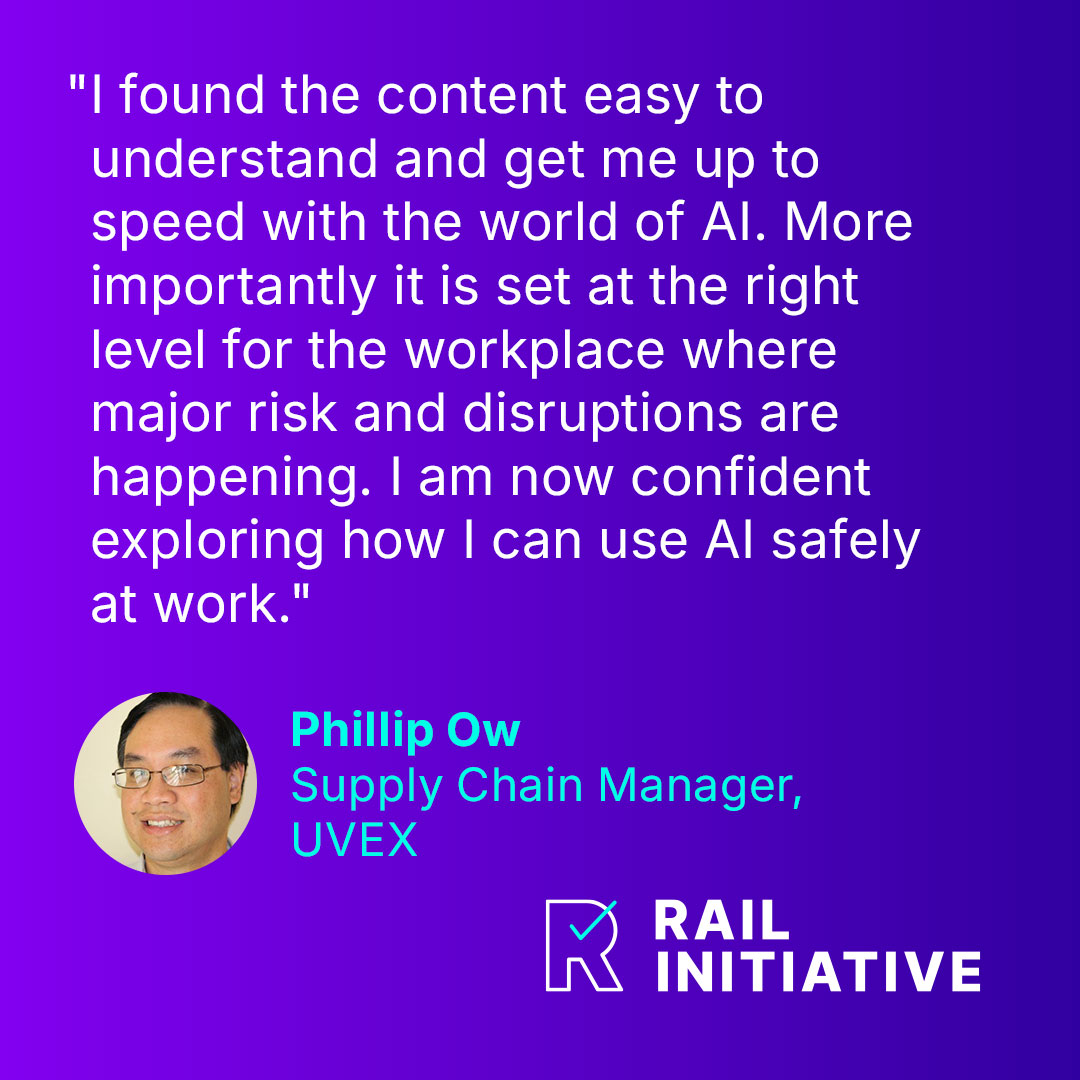
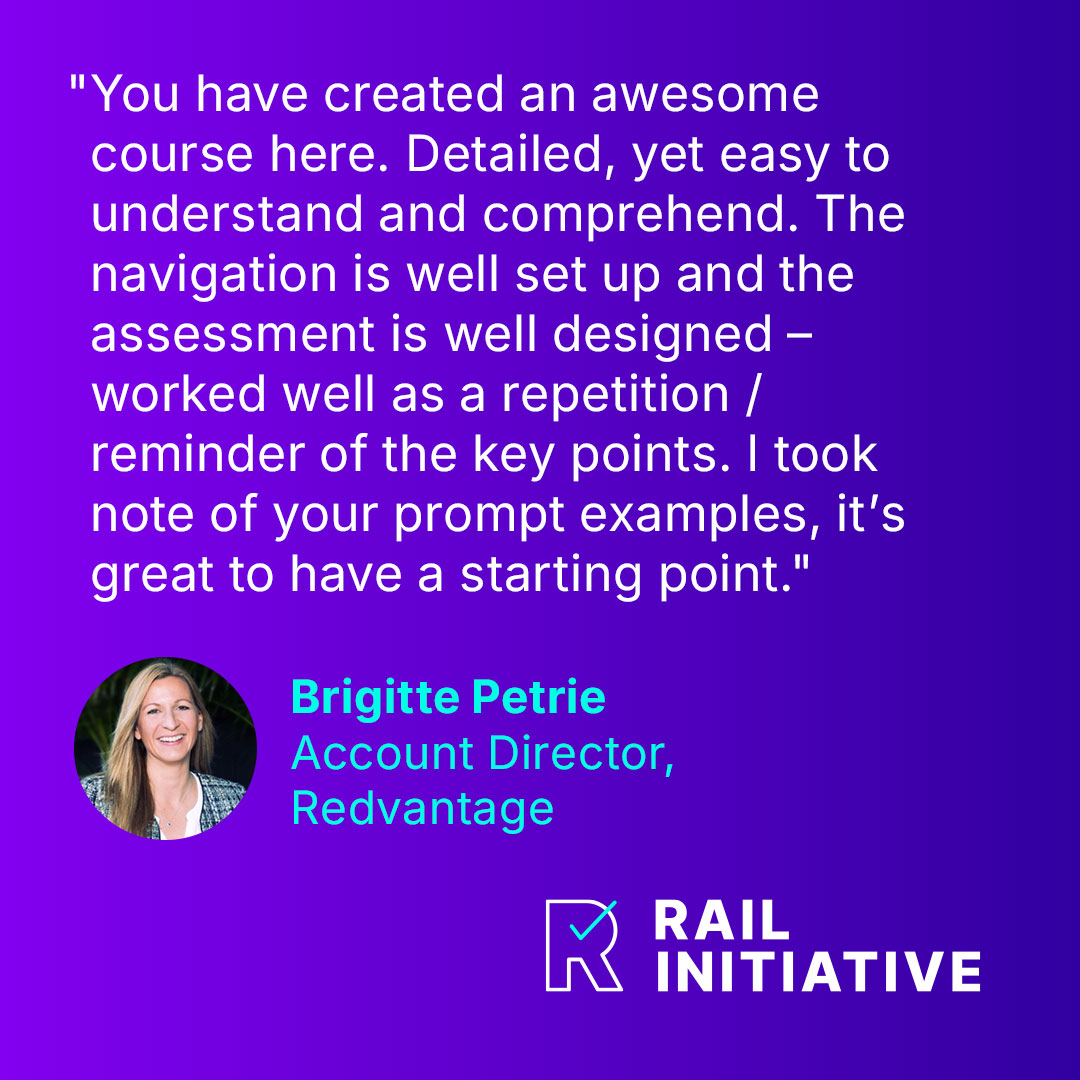
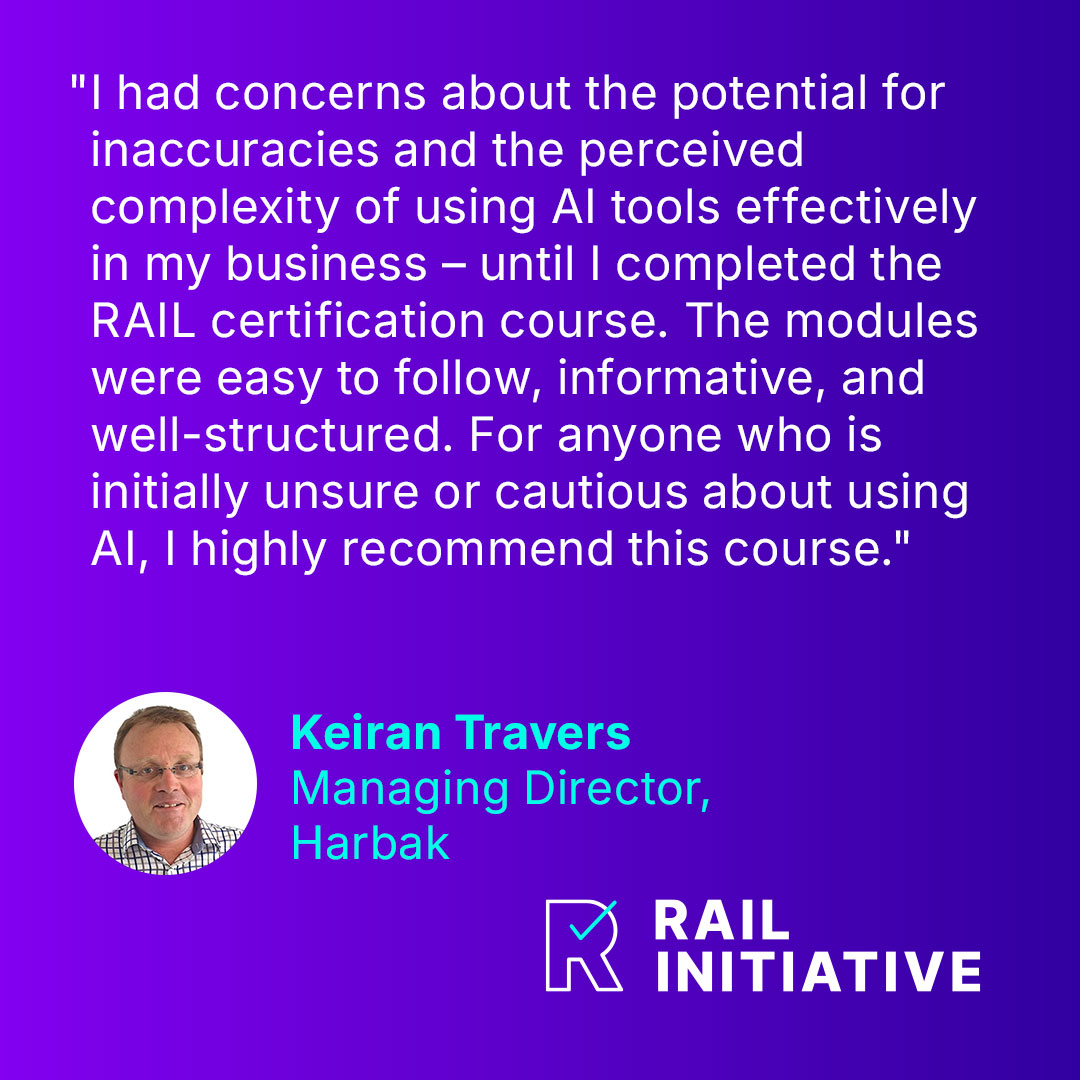
Start generating revenue with RAIL
Turn market demand into revenue with our streamlined partnership process. Track every lead through custom affiliate links while our local support team helps you maximise opportunities.
Step 1: Launch your campaign
Deploy our proven EDM templates and promotional materials to instantly showcase RAIL to your existing database
Step 2: Expand your reach
Integrate RAIL seamlessly into your website and social channels using our ready-to-go content and engaging video assets
Step 3: Track your success
Monitor your leads, sales and revenue through our comprehensive RTO Partner Portal and receive commissions promptly
Apply to become an RTO partner
Looking to join us as we lead Australia’s workplace AI literacy revolution? Please provide your details below
